Compatible with Chrome and Edge
Instruction Guide
We have a simple tutorial guide which explains the features of the software extension and what each button inside the extension does. Read our tutorial and welcome guide on how to use the extension to the fullest. Use all the features of this browser software.
If you are interested in other web extensions to install, you might wish to check out the Microsoft Bing Search with Rewards extension.
Microsoft Bing Search with Rewards Extension
It allows you to complete daily offers to get points.
Track the number of points you have currently and the rewards you can redeem with these points.
The ways to get points & get rewarded is search with Bing, browse with Microsoft Edge and shop at the Microsoft and Windows stores to earn rewards.
Sponsored Link:
Other useful extensions
Another extension which would be useful to install is the iCloud bookmarks extension.
It allows to keep your Chrome bookmarks on Windows synced up with the Safari bookmarks on your iPhone, iPad, and Mac.
iCloud will store your website bookmarks so it is accessible even on your iPhone and Mac.
Try these other two extensions and see if it will boost your daily productivity.
A free application that converts audio files for you. This application supports all formats, handles your files quickly!
Features:
- Add audio file and convert.
There are other popular desktop audio converter software you can try out as well.
The main benefits of using a professional audio converter software are:
It converts audio files from one format to another format.
It can extract music from CDs and DVDs, which is not possible with most media players.
It allows you to save your audio files in any desired location on your computer or any portable device such as an MP3 player or mobile phone.
It allows you to edit your audio files by cutting them into smaller pieces, applying fade-in and fade-out effects etc., which are not possible with most media players except the ones that come with built-in editing features or third-party software like Adobe Audition or Sony Sound Forge Audio Studio (Windows only).
if you want to convert a video file to MP3, you can use a desktop audio converter software. Here are some popular ones:
• MP3 Converter (freeware)
• Free Video Converter (freeware)
• Cool Edit Pro (paid software)
• Audacity (free, open source)
Tutorial:
- Install the Extension
- After installing the extension, click on the icon on the toolbar.
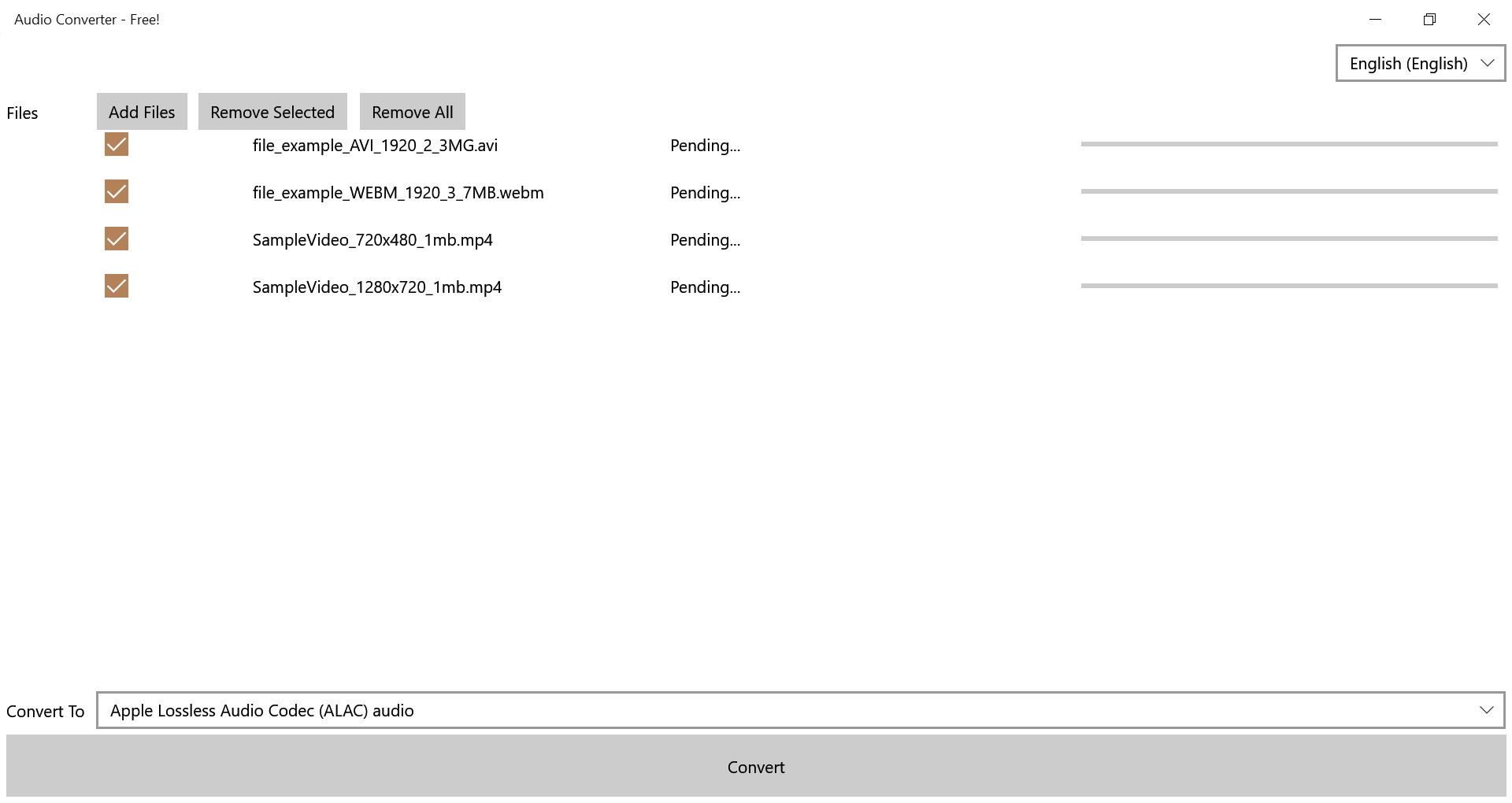
Sponsored Link: